Are you a webmaster of WordPress based site and wonder how to speed the verification process? Now, your question will be ended up here because new WordPress Plug-in have been released for GWT Verification. This plug-in will automate the entire verification process, so you can save lots of your time that you spent on the verification process earlier.
Google Site Verification Plugin Installation
You can instantly install it from the “Manage Plugins” Option located in WordPress Admin. Once you install and activate it, Click on Google Verification Link under “Setting” Tab.

Now click on “Start Verification” and follow the authentication process. Click “Grant access” when you are prompted to give your blog access to the Google Site Verification API.
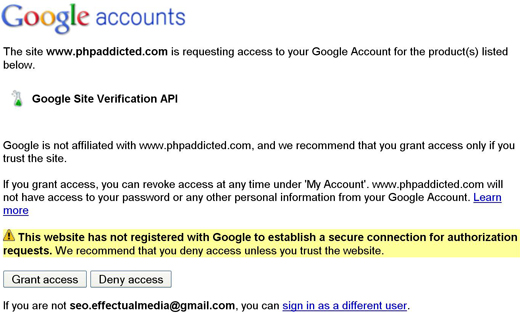
Once you will finish with verification process, following message will prompt. This means you have successfully verify your ownership.
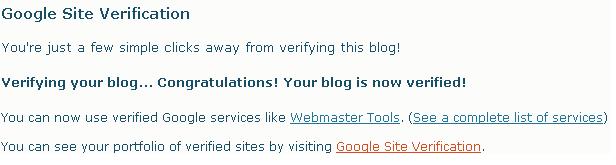
However, there are some vital factors that you have to consider while downloading this plug-in to your WordPress blog.
- This Plug-in is compatible for those blog that are self hosted. It means this WordPress Plug-in is only available to download when you self-host your blog. You cannot install it on the blogs hosted on WordPress.com.
- You can install it directly either from the “Install Plug-in” option in WordPress Admin or download the ZIP files directly from the Plug-in site.
- Make sure that you are using the latest version of WordPress otherwise; you might get some fatal errors on your screen while installing it.
- With your personal and verified ownership of the blog, you will be entitled to obtain particular imperative statistics data and information such as malware notices, search queries etc regarding your site from the Google.
This latest plug-in is the current development in the WordPress blog for the webmasters who wanted something new in the WordPress.